Almost a year has passed since I last updated you on the Henle Library app. So, it’s now high time to bring you and our over 63,000 other active users up to date. A lot has happened, but I’ll start at the beginning:
Versions for mobile phones
Already a few weeks ago we “secretly” made a mobile phone version of our Android app available in the Google Play Store. Now it is officially available to anyone who is interested. And since April 2, a version of the Henle Library app for the iPhone has been available in the App Store. We have not implemented all the features of the tablet versions in these versions due to the small screens – some things just don’t make sense. But for those of you who have been eagerly awaiting them, they are now available!
Henle Library app for Windows 11 pcs and Surface tablets
Although I had already announced this last year, Microsoft needed a little longer than anticipated before Windows 11 was able to run Android applications (from the Kindle App Store). But it’s now working and so the Henle Library app can also run the Android version of our app on Windows 11. And it’s now also possible to do so on Surface tablets.
A warm welcome to German colleges and universities!
Our Campus licence for music institutions, used by many colleges, conservatories and universities around the world, is now being offered to German institutions through a consortium agreement that the Hochschulbibliothekszentrum NRW has signed with us. Numerous institutions are currently in the testing phase. We have developed a simple web application specifically and exclusively for our campus license. It is called the Henle Library Reader and can be used in reading rooms for quick searches in our catalogue and for viewing our sheet music. However, the full functionality of our Henle Library app is still reserved for the apps for tablets.
The Android app receives a makeover
When we were preparing the new version for the Windows 11 platform, we made some extensive improvements to our Android app, in particular ones in the background to do with stability and improving performance. The user interface was modernised, and new functions were added, such as performance mode and the undo and redo buttons in the annotations.
Fingering and bowing
One of the best-loved features of our app is the possibility to switch between fingerings and bowings by renowned musicians (or to turn them off completely). Last year we were able to integrate a number of new ones. Here is an overview according to the instrument or instrumentation:
Piano
Boris Giltburg: Rachmaninow, 24 Préludes
Cédric Tiberghien: Brahms, Clarinet Sonatas op. 120
Violin
Vadim Gluzman: All Mozart violin concertos and single movements for violin and orchestra
Ulf Wallin: Brahms, Violin Concerto in D major, op. 77
Ulf Wallin: Paganini, 24 Capricci op. 1
Tianwa Yang: Franck, Violin Sonata in A major
Violoncello
Christian-Pierre La Marca: Haydn, Violoncello Concertos in C major, Hob. VIIb:1 and D major, Hob. VIIb:2 (including cadenzas)
Gabriel Schwabe: Kissin, Violoncello Sonata op. 2
Piano Trio
Boulanger Trio: Chausson, Trio op. 3
Boulanger Trio: Fauré, Trio op. 120
“Variations” – a special new feature
And last but not least, I’d like to draw your attention to a very special new feature that once again shows the potential of the digital version of our Urtext sheet music. Known as “variations” in our internal workflow, this feature allows you to interrupt the linear portrayal of the music and to insert “branches” anywhere in the musical text.
For example, it is now possible in solo concertos to choose passages from several cadenzas and to insert them at the right place – you can already try this out in the solo parts of the Violoncello Concertos by Joseph Haydn or in his Piano Concertos in D major and F major.
And there are other wonderful possibilities: In Albeniz’s piano piece La Vega you can now alternate between two different endings, ones which we have had to place one after another in the printed edition. And in Liszt’s Hungarian Rhapsody no. 2 you can now insert the alternatives that Liszt sometimes noted down for his pupils at the exact place in the musical text. This means that you have a seamless complete score without having to fall back on referring to an extra sheet of paper as in the printed edition.
This new feature offers a wealth of opportunities: for instance, if you are playing Baroque music, you can insert ornamentation (we will soon be publishing Telemann’s Viola Concerto with suggestions by Antoine Tamestit) or can include Liszt’s ossias in the main musical text.
As you can see, developing our Henle Library app continues to be an exciting venture and we are looking forward to even more possibilities in the next 12 months!
Yours,
Norbert Gertsch




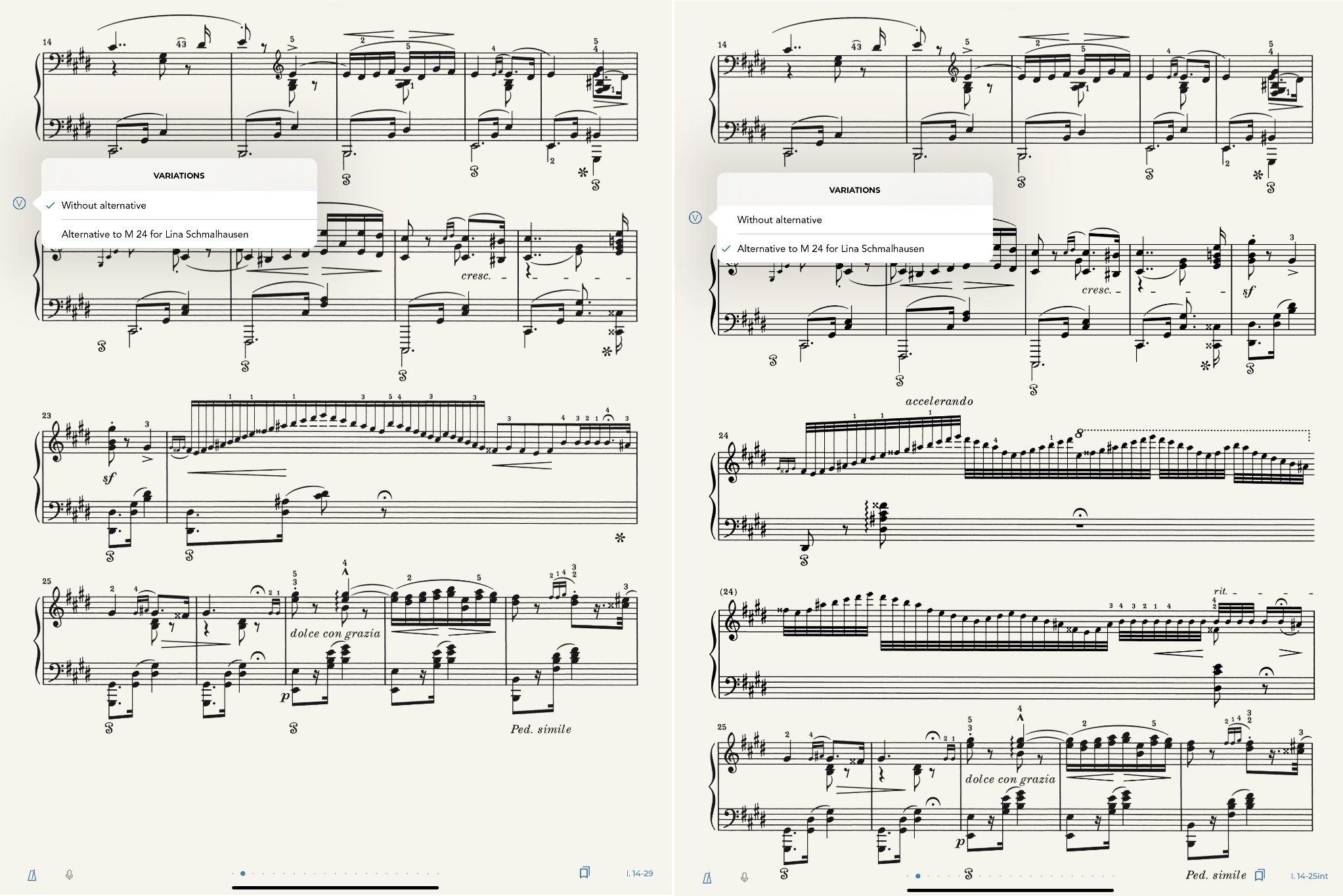
I tried the Library on Windows 11 laptop (17″ 4K screen), and found a serious limitation: Custom Layout does not scale properly (the Printed Layout is fine) no matter what margins I choose. It always shows just 4 staves, and never – more. I attach screenshot – please report this to developers.
My native Android devices do not show this issue, and I can scale to multiple staves.
May be this happens because application reads that the laptop screen is in landscape mode, and does not take the screen size and resolution into consideration.
Dear Mr Kosulin,
Thank you very much for your feedback. I have passed it on to our support line: app-user-support@henle.de. They will get in touch.
Best wishes
Norbert Gertsch